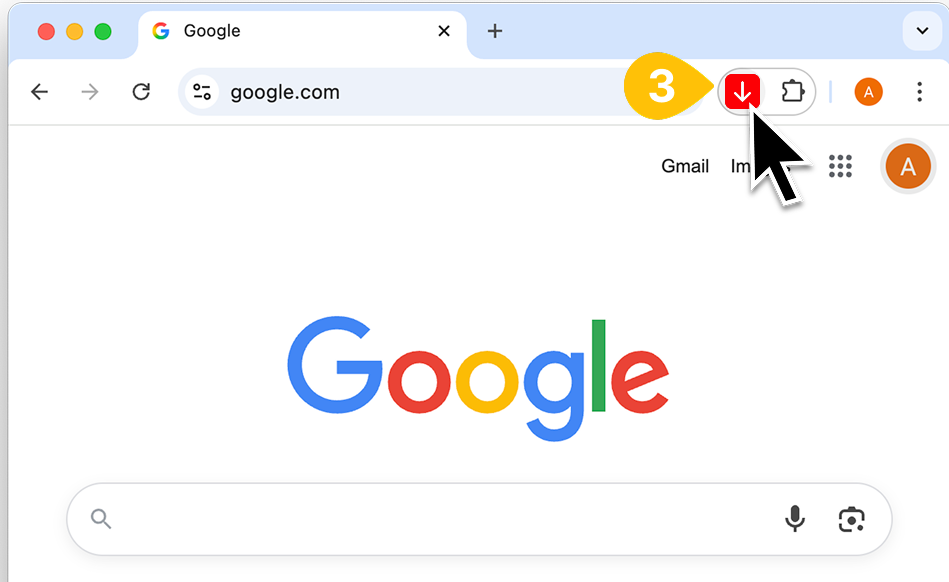Thank you for installing Bulk Image Downloader!
To ensure we stay connected, click the Extensions icon at the top right of Chrome and pin 'Bulk Image Downloader' to your toolbar.
Pin the extension to your toolbar
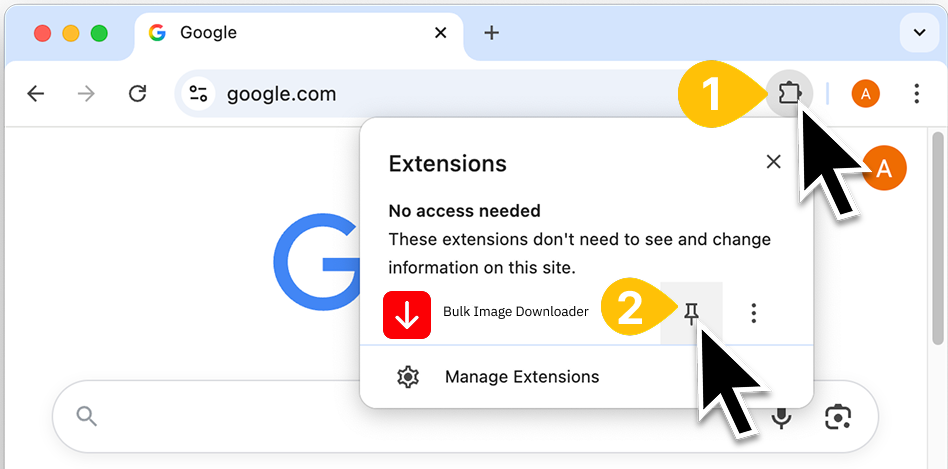
Now, click the 'Bulk Image Downloader' icon whenever you need to download images in bulk.